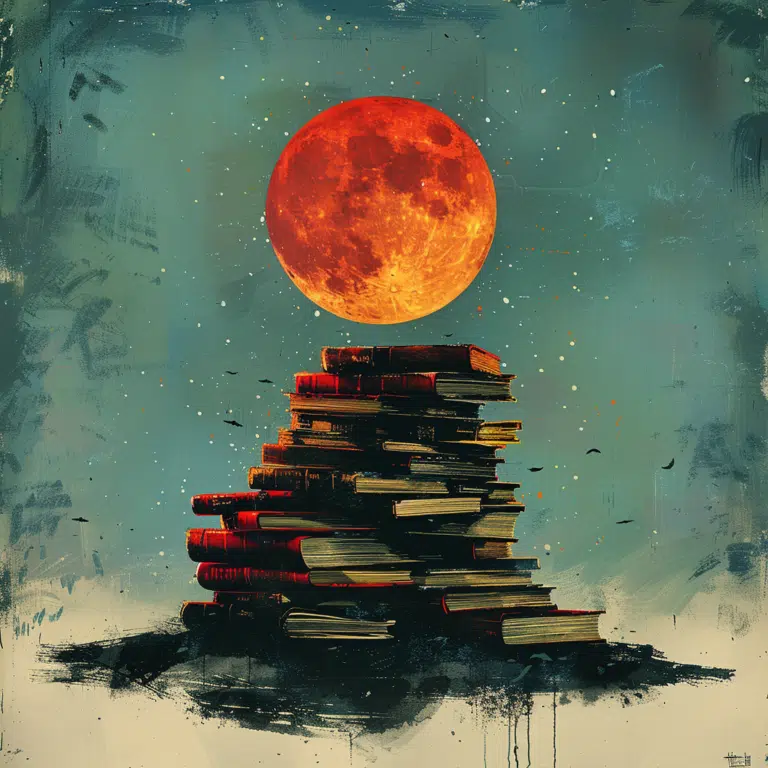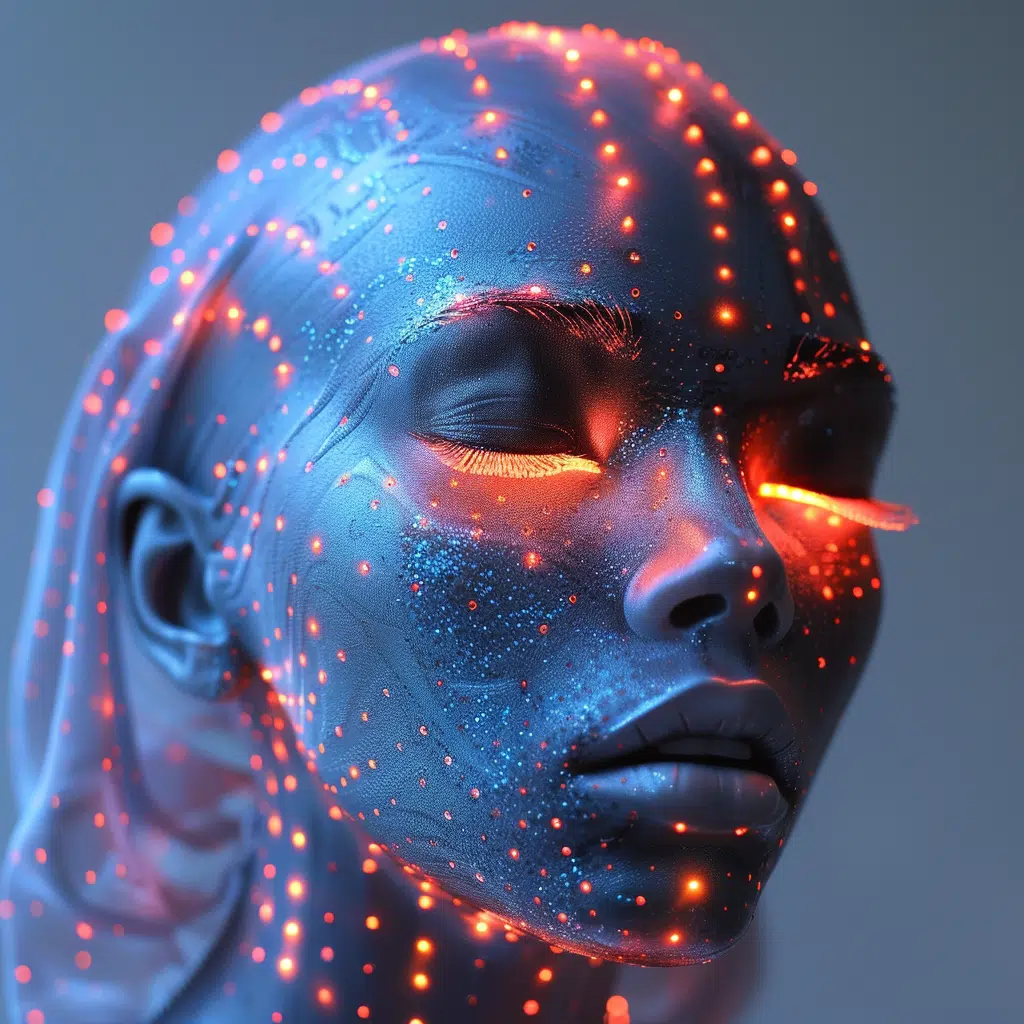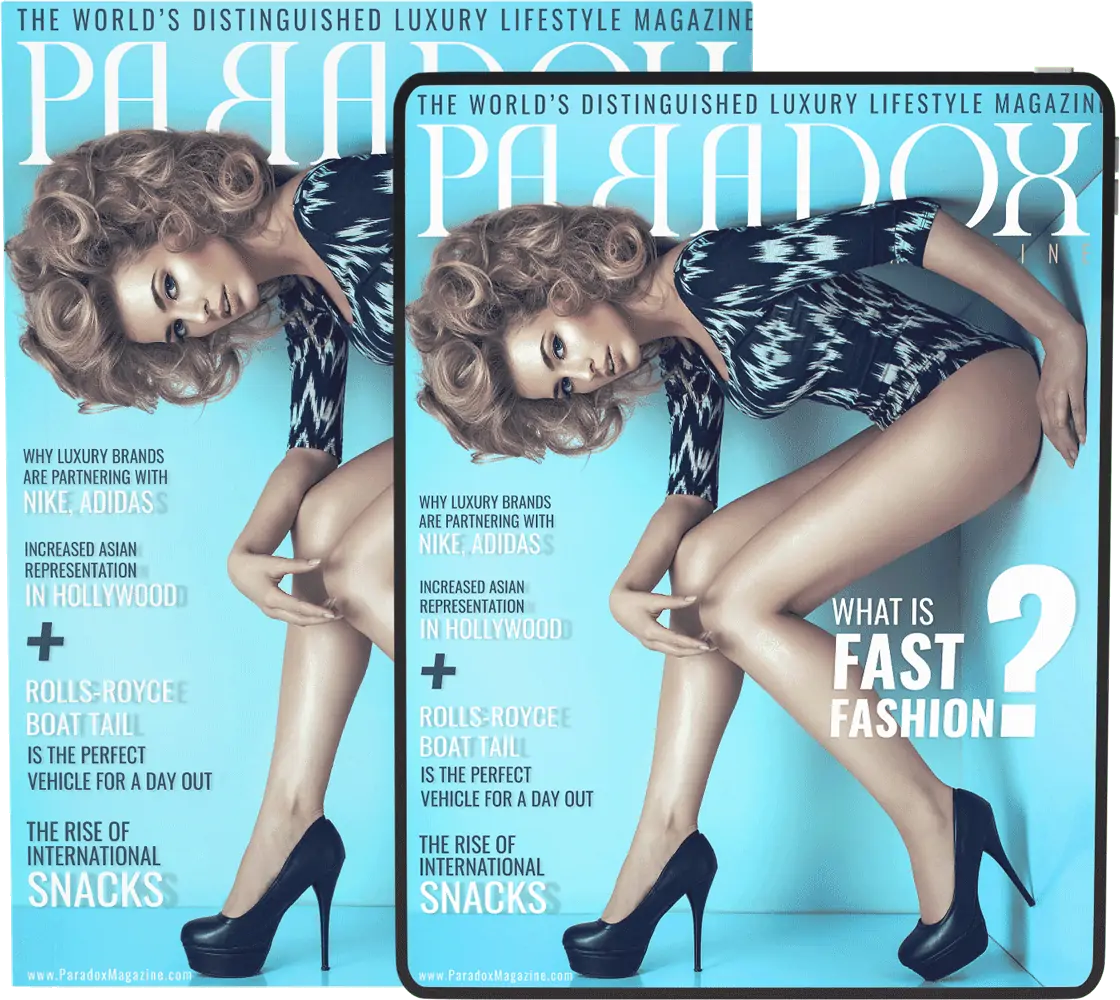Our lives are supposed to be made easier by the best technology resolutions.
But we don’t always use them correctly, and because we are so reliant on them, we get frustrated when they don’t work properly.
The majority of guys have a lot of tweaking for their electronic devices, but they either ignore it or don’t think about it.
This guide will walk you through some of the best tech resolutions that will make your life easier in the coming year.
Keep your devices in good shape.
Maintaining your device should be the first item on your to-do list.
We use our smartphones and computers on a regular basis, and the sluggish behavior causes them to lose their newness after a while.
You can do a variety of things to keep your device in good working order.
To begin, use apps that reveal battery statistics to check the condition of your battery.
You can schedule an appointment with a repair shop if your battery is no longer functioning properly.
It’s also a good idea to free up some space by deleting files you don’t use.
Remove the dust from your screen and clean it.
It would be beneficial if you repeated this process every six months.
Make a Password Cleanup
Because we can only remember so many passwords, we tend to reuse them across multiple websites.
You may be using the same passwords across all platforms, including shopping sites, email, social media, and banking.
If your password is stolen, all of your accounts are at risk.
You should sign into each account and change the passwords to something more secure.
Capital and lower-case letters, special characters, and numbers should all be included in a strong password.
If the platform allows it, you should also add two-factor verification for added security.
Invest in a password manager.
If you’re having trouble organizing your passwords, consider using a password manager, which will greatly simplify your life.
It enables you to generate a solid and random string of characters, symbols, and numbers for use in your various apps and websites.
So you can use the browser plugins or apps to get the password whenever you want to log into the app or website.
Passwords are also encrypted.
Touch ID or Face ID can also be used to bypass the need for a password.
Disable Push Notifications
Turning off your push notifications is one thing you can do to help yourself.
Although it may be difficult to imagine your phone without third-party app push notifications, it can help you feel less overwhelmed and more organized.
By turning off push notifications, you can regain control of your phone and your attention span.
You might notice that you’re missing some app updates and notifications after doing this.
Turn them on one at a time if this happens.
Turn your iPhone’s Find My iPhone feature on.
It’s fairly simple to carry out this resolution, and it won’t take much time or effort on your part to enable the Find My iPhone feature.
This will come in handy if you lose or misplace your phone.
We usually regret not turning on this feature when we’re desperately searching for our phones, so why not do so now?
You must do so in your settings and use your password to activate it.
This feature also runs in the background, so it won’t interfere with the operation of your phone.
So, today is the day to activate this setting.
Examine Your Internet Connection
When our phones and computers become old or damaged, we quickly replace them, but we never think to replace the Wi-Fi router or charger we’ve had for a long time.
So, you’ve got a new phone connected to an old Wi-Fi router that needs to be rebooted in order to work properly.
As a result, it’s best if you make checking your internet infrastructure a New Year’s resolution.
If you’ve had your router for more than three years, it’s time to upgrade to a more modern model that will provide you with faster and more reliable internet.
You should also double-check any other infrastructure that your devices rely on.
Smart Shopping
It’s simple to order a nice-looking electronic device whenever you see one online.
Because they are looking for great deals, most people wait until Black Friday or Cyber Monday to order electronics.
However, if you’ve made it your New Year’s resolution to upgrade your infrastructure, you’ll need to shop wisely.
Keep an eye out for high-quality tech items and buy them when the price has significantly dropped.
You’ll get more bang for your buck this way.
When a new one is released, the price of some tech products drops, allowing you to purchase them if you’re on a budget.
Stop using your phone while driving.
Apart from the fact that it is unsafe, driving while using your phone can result in a variety of fines and tickets.
Hundreds of thousands of people are killed or injured in car accidents due to distractions, and even if you’re cautious of yourself, you should be considerate of others on the road.
Instead of driving with your phone, you should connect a Bluetooth speaker or headset to your vehicle.
If you can’t lift the phone and need to make a call, make sure you only wear one part of the headset or earphones.
Take the TV out of the bedroom.
Despite the fact that this will seem like a significant change in your life, you should make it a tech resolution to remove the television from your bedroom.
This will make your life a lot easier, especially when it comes to sleeping.
You will be sleeping late as a result of the TV in your bedroom, and if you have early mornings, this will mean less sleep.
Televisions play a significant role in chronic sleep deprivation because shows can become engrossing and prevent you from sleeping.
Obesity and morbidity are more likely when you get less sleep.
You should also avoid placing the television in your child’s room, as this will disrupt your sleep.
It looks best in the family room, living room, or den.
You Can’t Eat Without Your Phone
Aside from removing your TV from the bedroom and not driving while distracted by your phone, eating without your phone is also a great resolution.
After you’ve taken photos for Instagram, put the phone down and eat, whether to spend time with the people you’re eating with or to collect your thoughts.
With so many things to do on a daily basis, putting your phone down at breakfast, lunch, and dinner gives you a moment to yourself.
You can begin by reading regular books while eating, and gradually you will be able to eat without relying on your phone.
Preventing Waste
There’s a good chance you have a lot of unused gadgets and old power cables in your man cave or office.
When you get a new charger or piece of electronics, it’s common to put it in the drawer rather than throw it away.
Make it a tech resolution to clear out all of the clutter in your home and life.
You can trade your junk for rewards with companies like Amazon and Gazelle if it’s still usable.
Inform the company of the device you want to trade in and ask how much you can get.
Make a backup of your computer
Although backing up a computer is common knowledge among computer users, the real question is whether or not you did it.
It’s best if you back up your computer on a regular basis to avoid losing any data if your device is damaged.
You have three options for backing up your computer to ensure that you don’t lose any data.
For one, backup your computer to an external file.
Backing your laptop up to the cloud is also critical and famous today.
If your computer and external drive are ever damaged, you still have data in the cloud.
It’s also possible to use off-site backups to keep you secure.
Be Careful About Misinformation
When using different tech devices, there’s always the case of misinformation.
You should check whether the news is correct or not before you post it to others.
Misinformation is a serious problem today and is also irresponsible.
You can avoid this by fact-checking data that you find online before you charge it.
If it sounds weird, you should probably avoid posting it.
Make this your resolution to keep yourself away from misinformation and bogus posts on the internet.
Paperless is the Best Way
The final tech resolution on our list is to go paperless, and you can do so with all your devices.
Papers are gotten from trees in forests, and the more we make, the fewer trees we have for oxygen and other purposes.
You can show your interest in the environment and make your life easier by going paperless.
You can go paperless with your phone or laptop by saving documents on the device, especially in the cloud.
Being paperless will also do wonders for getting rid of messes and scraps of paper around you.
With the paperless design, you can do almost everything that requires paper on your phone.
Although you can’t make all the tech resolutions, you should look out for those that resonate with you the most.
With these resolutions, you can make your life easier and get the most out of your tech devices.